初めてご利用のお客様
一度ご登録をしていただくと、メールアドレスとパスワードのみで次回からログインして素早く注文手続きを行えます。
ログイン - サプリメント専門店 ヘルシーワン
ヘルシーワン公式アプリをご利用の方
※ヘルシーワン公式アプリと同じメールアドレスでご登録下さい。
ヘルシーワン公式アプリのダウンロードはこちらから 公式アプリメンバーズのご案内 - サプリメント専門店 ヘルシーワン

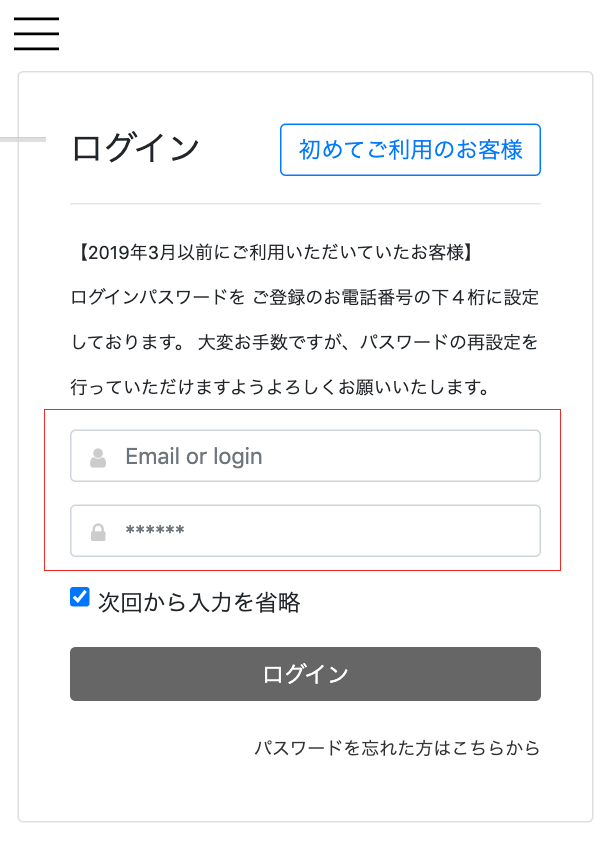
ご購入商品が決まったら、「カートに入れる」ボタンをクリックしてください。
商品がショッピングカートに入ります。ご注文数量も、ショッピングカートでご指定いただけます。
「レジへ進む」ボタンをクリックすると、ご注文手続きに入ります。

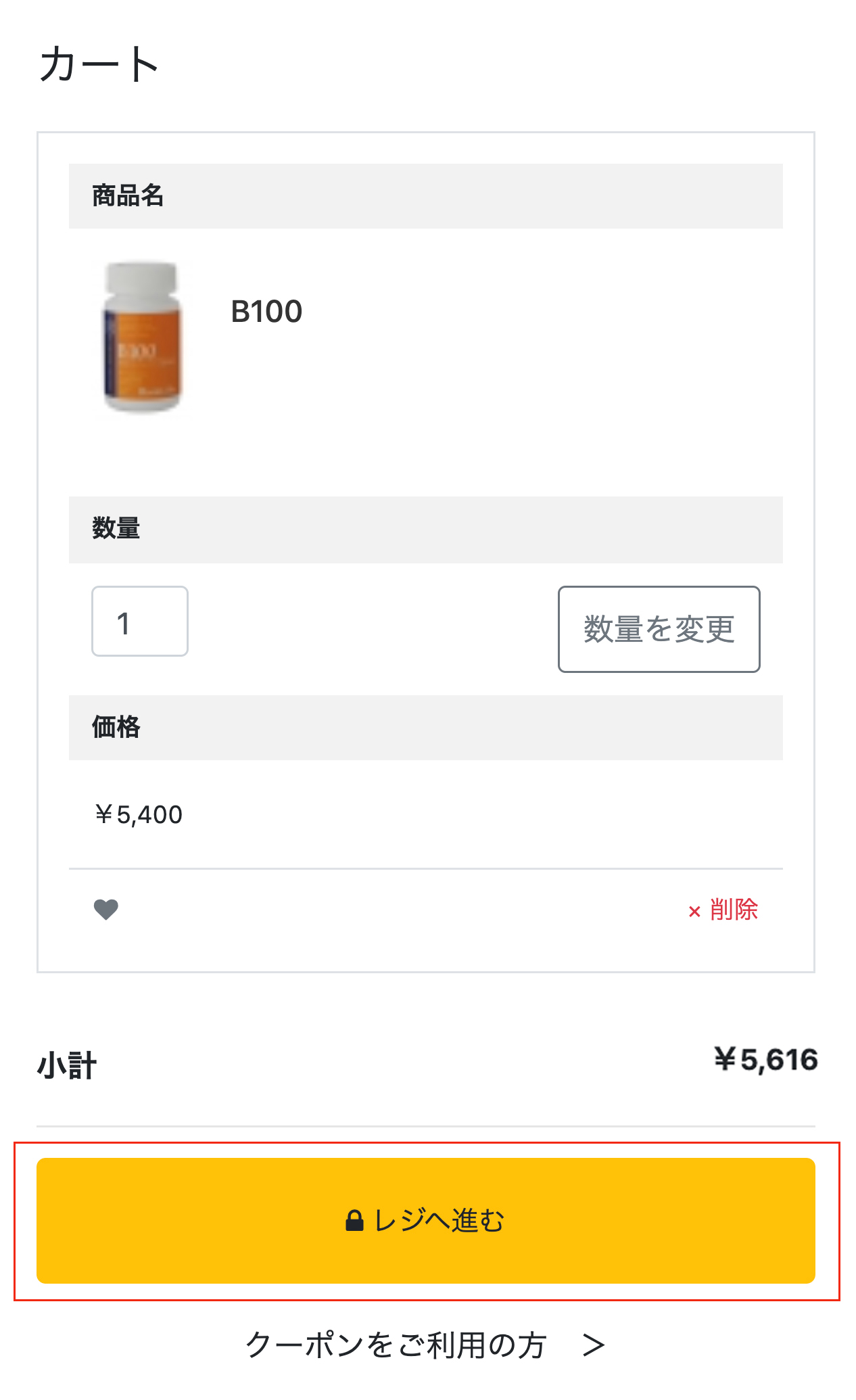
配送先を指定する
配送方法を指定する
支払い方法を指定する
・Stripe支払い
クレジットカードでのお支払いになります。
ご利用可能なクレジットカード (VISA、MasterCard、JCB、AMERICAN EXPRESS、Diners Club)
(VISA、MasterCard、JCB、AMERICAN EXPRESS、Diners Club)
クレジットカード会社の指定日に支払いとなります。
・代引引換払い
商品代金+手数料を配達業者の方へお支払いください。
※代引手数料は330円です。
支払には現金のほか、クレジットカードや電子マネーもご利用頂けます。
※ご希望の方はご注文時にお申し付けください。
・Aurfy中国決済(安全決済)



・コンビニ後払い(スコア後払い)
※コンビニ後払い手数料は330円です。
●利用限度額:55,000円(税込)
●払込票は商品とは別に郵送されます。発行から14日以内にコンビニでお支払いください。
●お支払い期限を一定期間過ぎてもご入金の確認がとれない場合、ご請求金額に 回収事務手数料297円(税込)を加算します。(最大3回、合計891円)
●代金譲渡等株式会社SCOREが提供するサービスの範囲内で個人情報を提供します。 与信審査の結果により他の決済方法をご利用していただく場合もございますので同意の上申込ください。 提供する目的:後払い決済のための審査及び代金回収や債権管理のため 株式会社SCOREよりサービスに関する情報のお知らせのため 提供する項目:氏名、電話番号、住所、E‐MAILアドレス、購入商品、金額等 提供の手段:専用システムにて実施
●「スコア後払い決済サービス」では以下の場合サービスをご利用いただけません。予めご了承ください。
・郵便局留め
・運送会社営業所留め(営業所での引き取り)
・商品の転送
・「病院」「ホテル」「学校」のご住所でご名義が職員以外の場合
・コンビニ店頭での受け渡し スコア後払いサービスご案内ページ URL:https://www.scoring.jp/consumer/ にて 必ず詳細を確認してください。
個人情報の提供に関する問合せ先:0120-777-698
●下記スマートフォンアプリからお支払い可能です。
・LINEPay請求書支払い ・楽天銀行コンビニ支払サービス(アプリで払込票支払)
※円以外の通貨でご注文画面まで進んだ場合でも、最終決済は円となります。
・PayPal支払い
ご注文後、商品をすぐに発送します。
・その他
※税込10,800円以上のお買い上げで送料無料となります。
(ポイントをご利用の場合も、使用前の合計金額が税込10,800円以上であれば送料無料。)
※配送お届けご指定日時がある場合は注文コメントに記載ください。
※配送は平日翌日発送です。



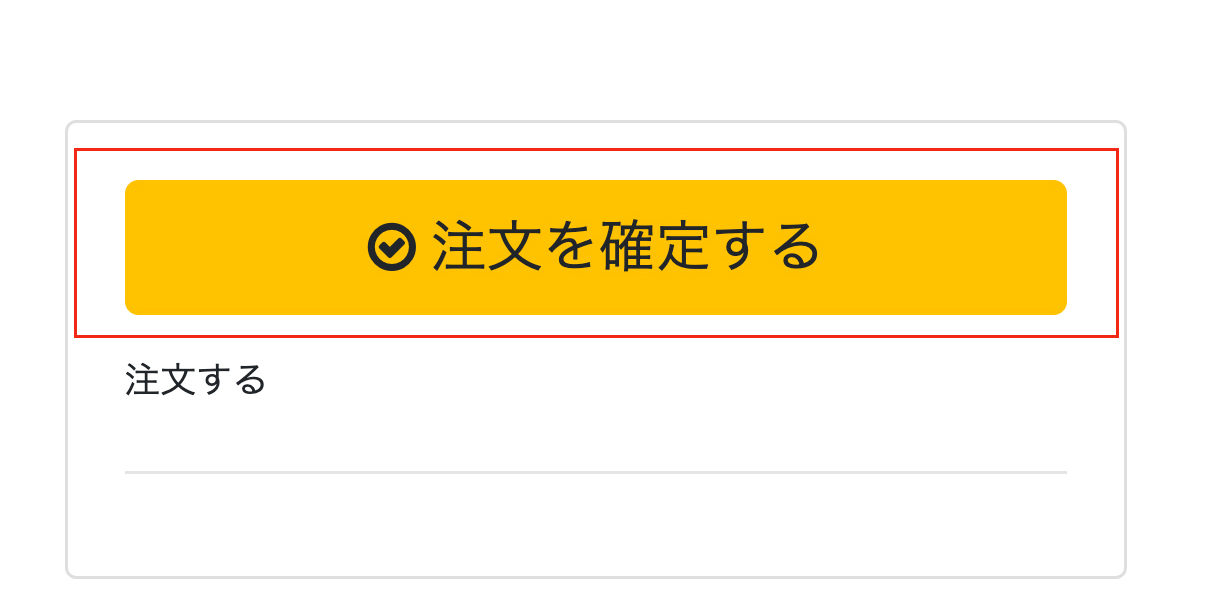
注文内容の確認ページでは、ご注文商品やお買い物合計金額、お届け先情報など、ご注文に関する情報のすべてを表示しています。この画面でご注文内容をご確認いただき、内容がよろしければ「注文する」ボタンをクリックしてください。
| 注文方法 | <ご自身で注文される場合> オンラインショップ ログイン その他 ・お電話でのご注文 「もしもしヘルシーワン」フリーダイヤルの営業について ・LINE HEALTHY-One | LINE 公式アカウント ・アプリトーク 公式アプリメンバーズのご案内 <お申し込みの有効期限> ご注文不備等で発送ができず、2週間たってもご連絡がつかない場合は、恐れ入りますがキャンセルとさせていただく場合がございます。 <販売数量> お問い合わせ頂ければ、お電話もしくはメールにてご返答させて頂きます。 |
|---|---|
| 引渡し時期 | ご注文日より3営業日以内の発送となります。 ※お届け日のご指定を頂いている等、例外となる場合がございます。 |
| 返品・交換について | <不良品・誤配送商品交換> 速やかにお取替えさせて頂きます。万が一そのような事がございましたら、下記窓口までご連絡くださいませ。 フリーダイヤルの営業について - devサプリメント専門店 ヘルシーワン ※交換送料は当社負担とさせていただきます。 ※在庫がない場合、連絡の売れ、同等品と交換もしくはキャンセルとさせていただきます。 <キャンセルについて> お客様都合でのキャンセルについては、事務手数料を頂戴する場合もございます。 まずはお電話にてご相談ください。 <返品について> 弊社サプリメントは食品としてご提供しておりますため、一度お届けした商品については、未開封であっても、基本的に返品を承ることができかねます。ご注文時は商品のお召し上がり方及びご注意をご覧いただき、ご不明点等あればお気軽にご連絡くださいませ。 ※お客様都合の返品の場合、返品送料はご容赦ください。 |
会員登録頂いたお客様を対象として、当サイトでお買い物をしていただくことにより、利用額(税込)に応じてポイントが付きます。1ポイント=1円としてご利用できます。
ポイントの有効期限は、ポイントが付与された最終日から1年間です。期限までに新たにポイントを獲得すれば有効期間が切れることはありません。
お支払い時にポイントを使用した場合、商品代金から使用するポイントを差し引いた金額に対してポイントが付与されます。
例)2000円の商品購入時に300ポイント使用した場合は 2000円-300ポイント =1700円 ←この金額に対してポイントが付与されます。
複数個ご購入の場合も同様で、使用するポイントを購入商品個数で分割し、差し引いた金額に対してポイントが付与されます。※分割ポイントが少数になった場合は四捨五入
例)1000円の商品と1200円の商品購入時に300ポイント使用した場合は
1000円の商品;1000円-150ポイント =850円 ←この金額に対してポイントが付与されます。
1200円の商品;1200円-150ポイント =1050円 ←この金額に対してポイントが付与されます。
各ポイントの付与ルール
| サービス名 | 付与ポイント数 | 付与タイミング |
|---|---|---|
| 会員登録 | 200ポイント | 初回注文が商品が配送済みになった時 |
| 通常商品の注文 | 注文金額の1% | 注文した商品が配送済みになった時 |
| ポイント2倍商品の注文 | 注文金額の1%×2倍 | 注文した商品が配送済みになった時 |
| レビュー投稿 | 50ポイント | 投稿されたレビューが承認されたとき |
ポイントを使う
決済画面にて使用するポイントを指定すれば金額が差し引かれます。必ずログインした状態でお買い物をしてください。 (ご利用ポイント上限:5000ポイント)

ポイントを確認する
現在のポイント数はログイン後、マイアカウントページにあるポイント履歴よりご覧いただけます。